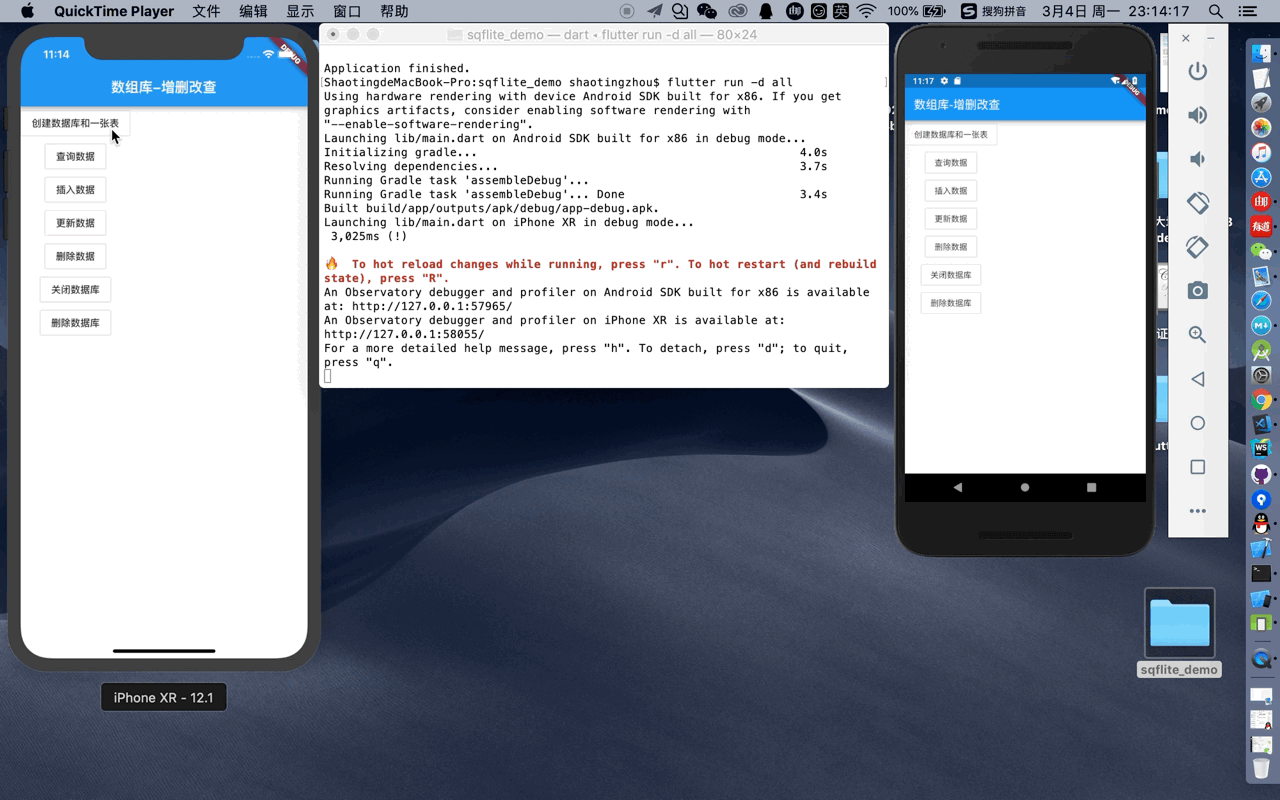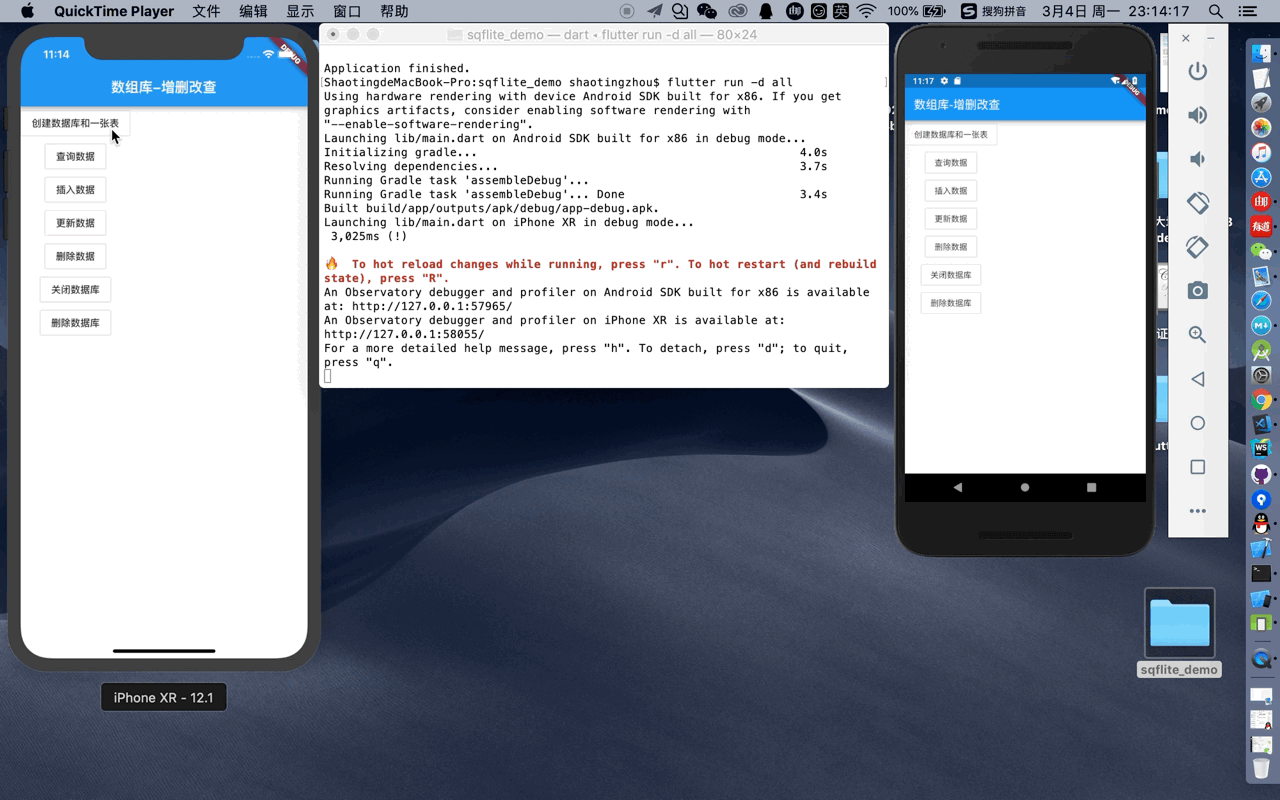1
2
3
4
5
6
7
8
9
10
11
12
13
14
15
16
17
18
19
20
21
22
23
24
25
26
27
28
29
30
31
32
33
34
35
36
37
38
39
40
41
42
43
44
45
46
47
48
49
50
51
52
53
54
55
56
57
58
59
60
61
62
63
64
65
66
67
68
69
70
71
72
73
74
75
76
77
78
79
80
81
82
83
84
85
86
87
88
89
90
91
92
93
94
95
96
97
98
99
100
101
102
103
104
105
106
107
108
109
110
111
112
113
114
115
116
117
118
119
| import 'package:flutter/material.dart';
import 'package:sqflite/sqflite.dart';
import 'package:path/path.dart';
void main() => runApp(MyApp());
class MyApp extends StatelessWidget {
// This widget is the root of your application.
@override
Widget build(BuildContext context) {
return MaterialApp(
title: 'Flutter Demo',
theme: ThemeData(
// This is the theme of your application.
//
// Try running your application with "flutter run". You'll see the
// application has a blue toolbar. Then, without quitting the app, try
// changing the primarySwatch below to Colors.green and then invoke
// "hot reload" (press "r" in the console where you ran "flutter run",
// or simply save your changes to "hot reload" in a Flutter IDE).
// Notice that the counter didn't reset back to zero; the application
// is not restarted.
primarySwatch: Colors.blue,
),
home: CRUD(),
);
}
}
class CRUD extends StatefulWidget {
final Widget child;
CRUD({Key key, this.child}) : super(key: key);
_CRUDState createState() => _CRUDState();
}
class _CRUDState extends State<CRUD> {
Database db;
@override
Widget build(BuildContext context) {
return Scaffold(
appBar: AppBar(title: Text('数组库-增删改查')),
body: SingleChildScrollView(
child: Column(
children: <Widget>[
OutlineButton(child: Text('创建数据库和一张表'), onPressed: _createTable),
OutlineButton(child: Text('查询数据'), onPressed: _queryData),
OutlineButton(child: Text('插入数据'), onPressed: _insertData),
OutlineButton(child: Text('更新数据'), onPressed: _updateData),
OutlineButton(child: Text('删除数据'), onPressed: _deleteData),
OutlineButton(child: Text('关闭数据库'), onPressed: _closeData),
OutlineButton(child: Text('删除数据库'), onPressed: _deleteTable),
],
),
),
);
}
// 创建数据库 和 表
void _createTable() async {
// 获取数据库文件的存储路径
var databasesPath = await getDatabasesPath();
String path = join(databasesPath, 'demo.db');
//根据数据库文件路径和数据库版本号创建数据库表
db = await openDatabase(path, version: 1,
onCreate: (Database db, int version) async {
await db.execute(
'CREATE TABLE Test (id INTEGER PRIMARY KEY, name TEXT, value INTEGER, num REAL)');
});
print('创建数据库 和 表');
}
// 增
void _insertData() async {
await db.transaction((txn) async {
await txn.rawInsert('INSERT INTO Test(name, value, num) VALUES(?, ?, ?)',
['flutter==>', 0101010101001, 1111111111111111111]);
print('插入数据');
});
}
// 删
void _deleteData() async {
await db.rawDelete('DELETE FROM Test WHERE name = ?', ['updated name']);
print('删除');
}
// 改
void _updateData() async {
await db.rawUpdate(
'UPDATE Test SET name = ?, VALUE = ?,num = ? ',
['updated name', 0,1]);
print('修改');
}
// 查
void _queryData() async {
List<Map> maps = await db.query('Test');
print(maps);
}
// 关闭数据库
void _closeData() async {
await db.close();
print('关闭数据库');
}
// 删除数据库
void _deleteTable() async {
var databasesPath = await getDatabasesPath();
String path = join(databasesPath, 'demo.db');
await deleteDatabase(path);
print('删除数据库');
}
}
|